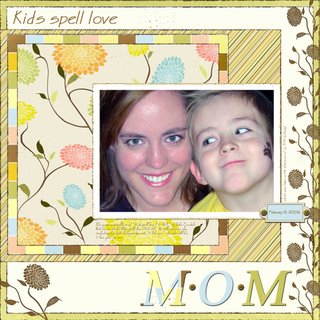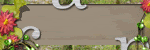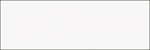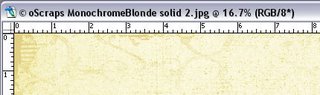
[b]Placing copyright symbol in image name information[/b]
Ok, so its a new *to me* tool, but maybe some of you don't know about it either.
In Photoshop CS2, there is an automation script that will take an entire collection of images and batch 're-save' them with the copyright symbol embedded in the name of the file. Even if you open the file and rename it something else, the copyright symbol stays in the top bar where the open images name is. Of course, this won't stop digital pirates, but it will make it harder for them to claim they 'didn't know'...
How to do it...
- Open all the files you need to process
- File ----> Scripts ----> Image Processor
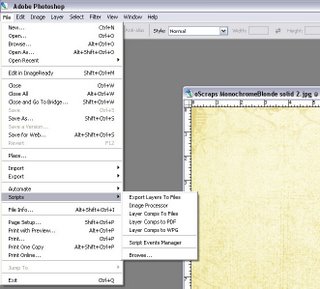
- Choose your options in numbers 1, 2, & 3

- #4 Enter your Copyright information
- Run
There is the option to do it from a file instead of opening all the files, but my file structure tends to be very messy with different versions, etc. Plus, this helps me find the exact files I want to put into the zip file. I haven't found a way to make it work on .png's yet.
Hope this helps!
 This AAM (all about me) page is for the 'Get to know the Element Team' Chat at TheDigiShoppe.com. Each designer did an AAM page from the kit that we made to give away as prizes to the chat participants. They have to answer trivia questions about us LOL! (this pic was taken Easter Sunday 2006)
This AAM (all about me) page is for the 'Get to know the Element Team' Chat at TheDigiShoppe.com. Each designer did an AAM page from the kit that we made to give away as prizes to the chat participants. They have to answer trivia questions about us LOL! (this pic was taken Easter Sunday 2006)




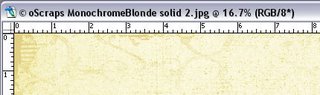
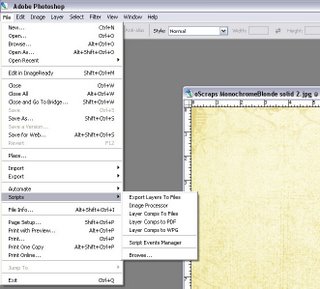

 Is it odd that the first layout I do with my Monochrome Blonde kit is of a brunette? ;P This my dear friend, Raina and her son, Ian on their recent visit here from Florida. Ian is growing so fast! We haven't seen him since our trip to Disney last October. What a brilliant boy he is turning into!!!
Is it odd that the first layout I do with my Monochrome Blonde kit is of a brunette? ;P This my dear friend, Raina and her son, Ian on their recent visit here from Florida. Ian is growing so fast! We haven't seen him since our trip to Disney last October. What a brilliant boy he is turning into!!!