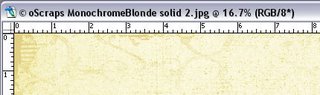
[b]Placing copyright symbol in image name information[/b]
Ok, so its a new *to me* tool, but maybe some of you don't know about it either.
In Photoshop CS2, there is an automation script that will take an entire collection of images and batch 're-save' them with the copyright symbol embedded in the name of the file. Even if you open the file and rename it something else, the copyright symbol stays in the top bar where the open images name is. Of course, this won't stop digital pirates, but it will make it harder for them to claim they 'didn't know'...
How to do it...
- Open all the files you need to process
- File ----> Scripts ----> Image Processor
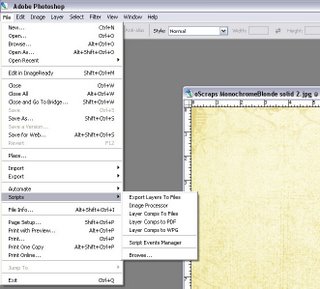
- Choose your options in numbers 1, 2, & 3

- #4 Enter your Copyright information
- Run
There is the option to do it from a file instead of opening all the files, but my file structure tends to be very messy with different versions, etc. Plus, this helps me find the exact files I want to put into the zip file. I haven't found a way to make it work on .png's yet.
Hope this helps!


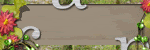



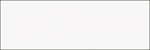
4 comments:
What a great idea!
I hope it makes it harder for pirates to steal work.
It's a shame this even has to be an issue...
this is a great tip. i had not paid it any attention and I use photoshop all the time.
Thanks for your comments! I love comments!!!
Susaen,
I agree it is a shame this is an issue... but alas, it is. Not so much for me right now because I'm new to this whole game and I don't think they know about me yet LOL!
Lu,
I just happened across it simply by accident looking to see what my new CS2 would do :) Happy accident this one!
Do you know if there is a comparable function in CS? Thanks for sharing!
Post a Comment